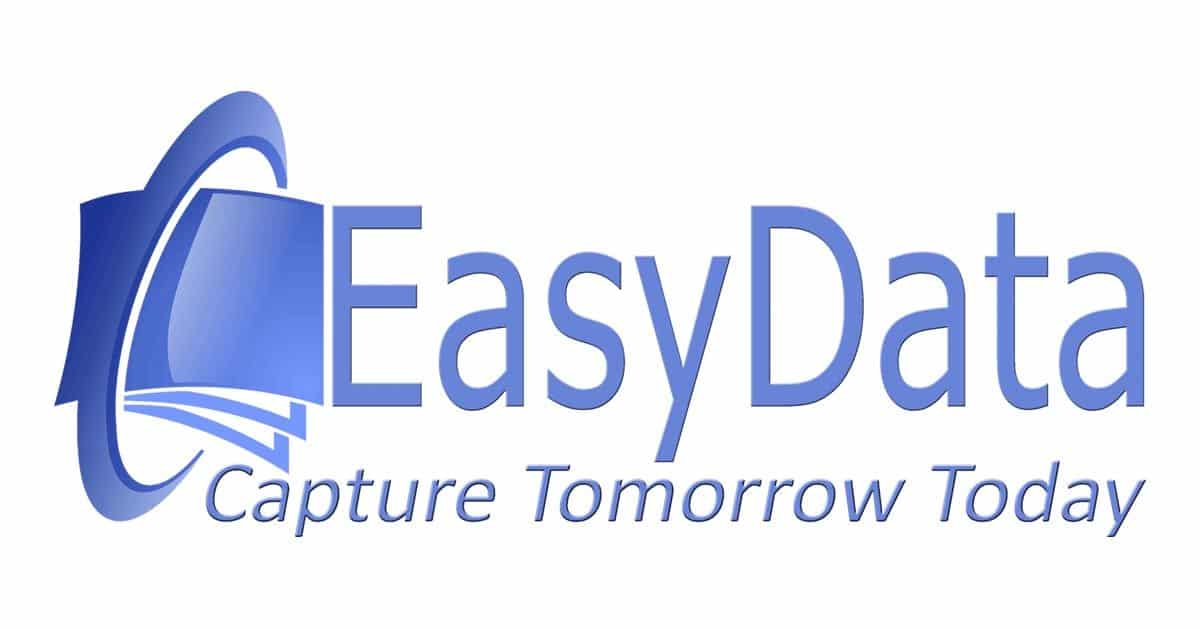ABBYY FineReader vs. other OCR solutions

ABBYY FineReader Remains #1 in 2024
First off—after more than two decades of partnership with ABBYY, EasyData still considers ABBYY FineReader the best desktop OCR package available on the market. Of course, the OCR landscape has evolved over the years.
For instance, EasyData now frequently uses Machine Learning in industrial projects and business process automation. Yet, we continue to sell ABBYY FineReader to a wide range of customers. So, in 2023, we decided to take a fresh look at ABBYY FineReader.
A Closer Look at ABBYY OCR
Our evaluation criteria for “the best scanning software” focus on making it simple and effortless to scan paper documents on the fly. We considered basic desktop scanners and Multi-Functional Printers (MFPs—printers that also scan). After scanning, the key is converting these documents into digital files (like Word, Excel, or PDF) accurately and with minimal errors.
For editable formats like Word and Excel, it’s crucial that the OCR process preserves the original layout as closely as possible. One important note: Our review did not assess ABBYY FineReader for process automation—there are other solutions for that.
Paperless Office?
In our view, the paperless office has already become a reality. Not at your organization yet? Contact EasyData to take quick steps toward digital transformation!
Our research focuses on users who occasionally need text recognition from a document and want control over the process.
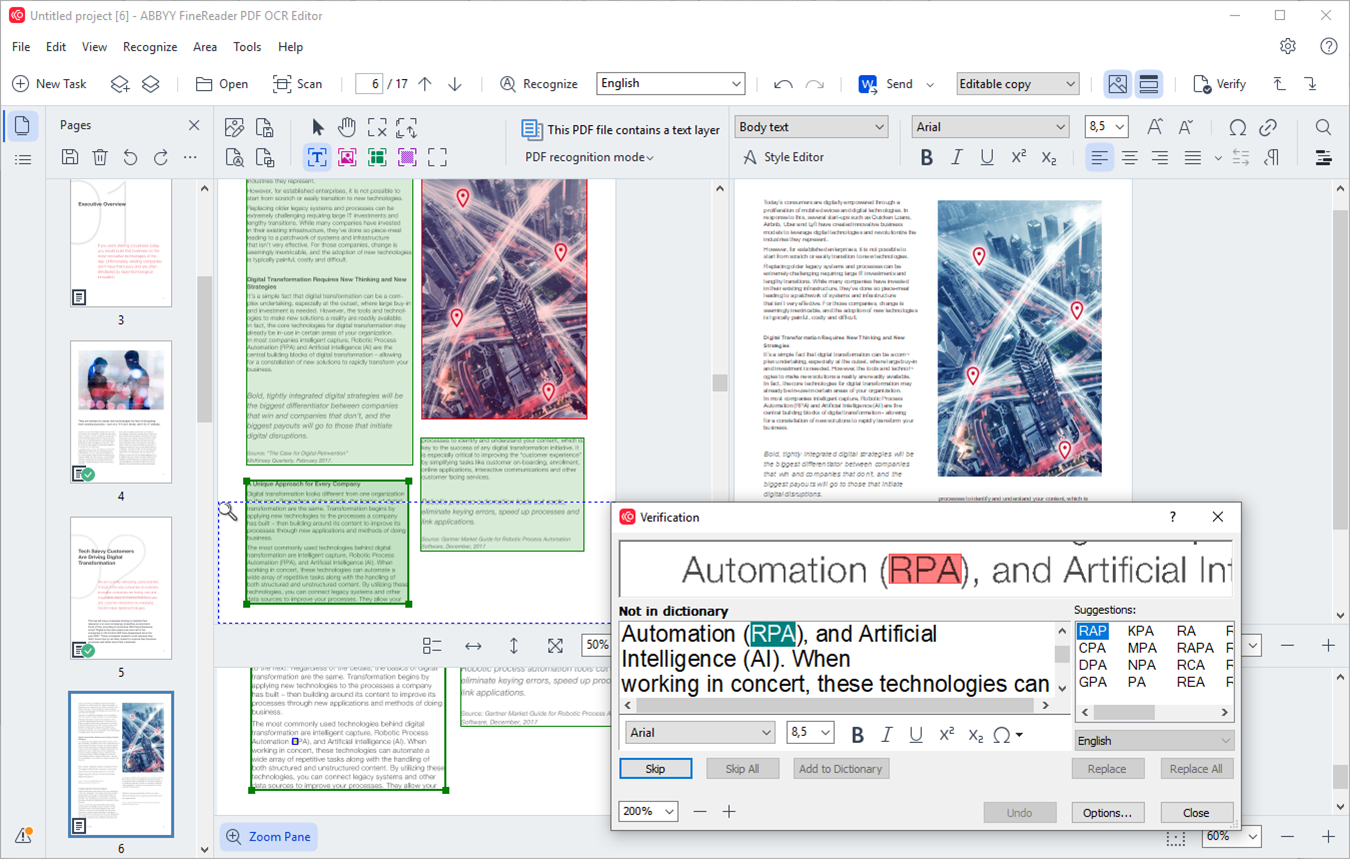
OCR File Processing
In recent years, an increasing variety of OCR software solutions have become available. Each of these individual packages claims to be the ideal solution for your specific OCR needs. However, we believe in a more universal approach. OCR software should be able to effortlessly import all kinds of files to the desktop. Additionally, it’s crucial that loaded documents can be visually reviewed by the user. The user should then be able to easily adjust the layout suggested by the OCR software with just a few actions.
Ideally, OCR software should make no errors in page segmentation. However, our practical experience shows that automatic page segmentation doesn’t always deliver the desired results. Once the document is loaded, the OCR process runs automatically. Want to learn more?
Read our article on OCR Software.

What Sets ABBYY FineReader Apart
ABBYY FineReader not only features a clear, user-friendly interface that makes scanning an intuitive process but also includes several business-oriented software tools. This makes ABBYY FineReader more versatile than just a tool for scanning and OCR processing. With ABBYY FineReader, you can edit, review, secure, compare, and convert PDFs.
The ABBYY FineReader OCR engine itself remains unmatched. While EasyData develops custom OCR solutions for specific applications, we continue to keep a close eye on ABBYY FineReader’s OCR technology. Especially for lower-volume applications and specialized needs—such as Arabic OCR—ABBYY FineReader has no equal. In fact, you’ll find ABBYY FineReader’s technology integrated into our Digital Transformation Platform, EasySeparate.

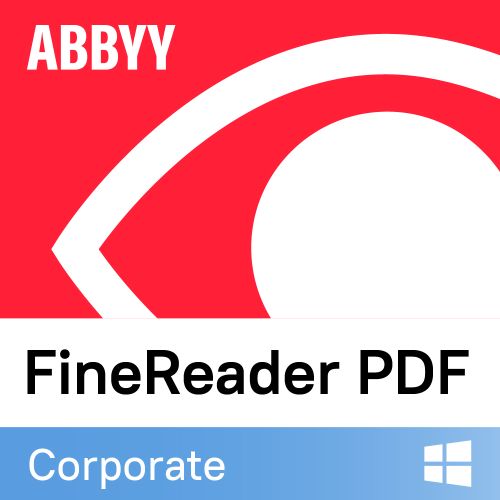
ABBYY FineReader or ABBYY FineReader PDF?
Like every other software developer, ABBYY is embracing AI and machine learning (ML), which is reflected in its continuously improving OCR quality. That said, there’s essentially no poorly performing OCR software left on the market today.
When absolute accuracy matters, we switch to machine learning technology. EasyData trains a custom OCR profile using a provided dataset to achieve the best possible results.
We see ABBYY competing with Adobe in PDF editing, and the beauty of these PDF editor tools is their precision editing—whether working with digital or scanned PDFs. You can easily open a file, modify text, or adjust images and formatting—all within the document itself. Collaboration is seamless, too.
You and your colleagues can work together in real time, adding comments, annotations, and highlights to documents. ABBYY FineReader also includes powerful cross-format document comparison to detect file differences.
Security & Compliance
With built-in security features, you can minimize risks when sharing and storing PDFs. ABBYY FineReader lets you:
- Control access to PDFs with password protection
- Redact sensitive metadata
- Apply and verify digital signatures
- Support industry-standard PDF/A and PDF/UA for long-term archiving and accessibility compliance
ABBYY FineReader in a Nutshell
FineReader is more than just OCR software—we invite you to test it for yourself!

Is ABBYY FineReader Free?
ABBYY FineReader offers different versions tailored for individuals and businesses.
For Individual Users:
There are two specific editions:
- Standard – A single-user license for local use, featuring editing tools, PDF creation/conversion, and OCR functionality.
- Corporate – Includes all Standard features plus automation of digitization/conversion workflows and document comparison capabilities.
For Businesses (Multi-User Licensing):
Several licensing options are available:
- Per Seat – For local installations on individual workstations.
- Remote User – For virtual machines (VM) or remote desktop environments.
- Concurrent – A flexible LAN-managed license shared across users.
Free Trial Available!
Want to explore further? Contact us for a tailored licensing recommendation based on your needs!