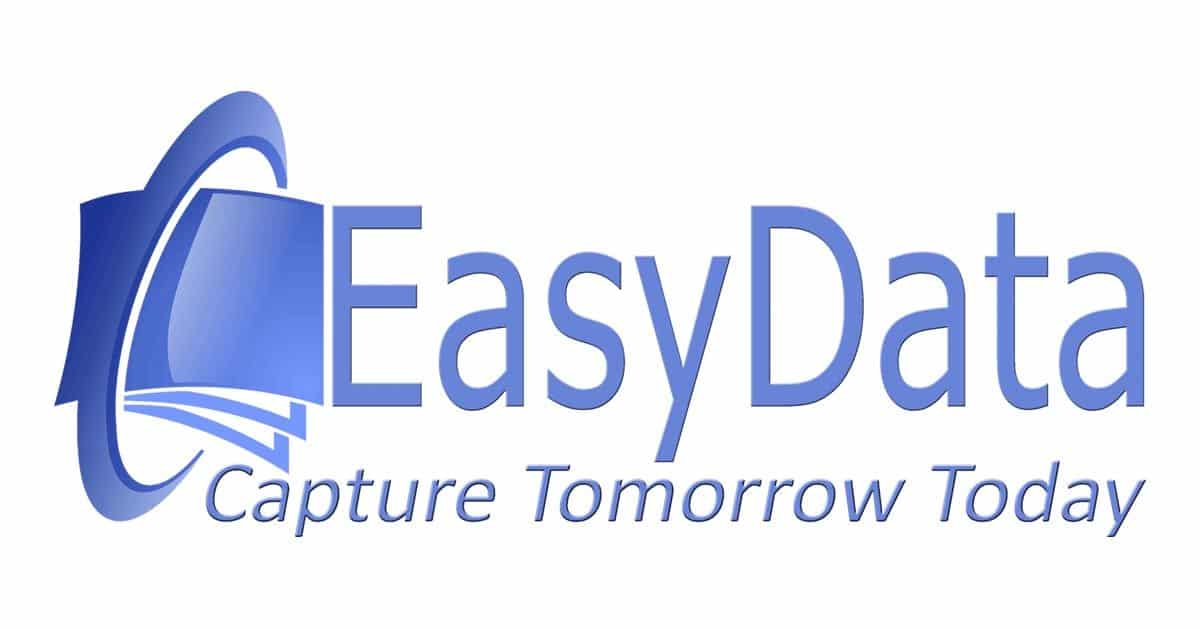Your System Will Start Monetizing Data
Welcome to the document workflow specialists
This article aims to give you a practical understanding of document workflows. Is developing a document workflow valuable for your application or organization? Or after reading this, might you conclude that implementing a document workflow doesn’t align with your operations?
We’ll answer these questions by sharing our expertise and vision!

What is a Document Workflow?
A document workflow is simply a model or system for guiding documents through your organization. But it’s not just about routing—it’s equally about management. Without traceable control mechanisms, “guiding” documents can quickly turn into “suffering” in document-related processes. To be clear: workflow systems don’t need to be complex by definition.
The Elements of a Document Workflow
We prevent chaos with a solid workflow structure. EasyData specialists enhance your desired workflow with innovative technology—including potential integration with existing document management systems already in use at your organization.
Our preference? Building on what you already have.
Leverage Existing Applications
What system do you currently use to give your team access, control, and management over all documents needed for optimal operations? Ideally, that’s the system we’d integrate with. Before designing a workflow, we prioritize seamless compatibility with your current tools.
Spoiled for Choice!
No document management application yet? No problem.
The document management market is flooded with vendors all claiming their solution is the “right choice.” EasyData partners with several leading document management providers—and unsurprisingly, many of these solutions already incorporate EasyData’s technology.
Our Added Value
When EasyData’s technology is part of the equation, selecting a document management system becomes much simpler.
Getting Started with Document Workflow
Before you can begin routing documents through a workflow, there’s a critical first step: planning your automation journey. To design an effective document workflow, start by asking fundamental questions about your document processes.
Map Out Your Automation Path
This brings us to the foundation of your document workflow: How do you envision implementing this automation in your organization? It might sound complex, but it doesn’t have to be.
At EasyData, we follow a guiding principle: Clarity before automation. Before taking technical steps, we ensure a clear understanding of:
-
Available resources
-
Your objectives
With these parameters, we help you build a tailored automation strategy. Once your document workflow strategy is defined, the path forward becomes seamless.

Document Workflow Strategy
At EasyData, we have extensive experience in developing automation strategies. We can either guide you personally or review your existing plan—the choice is yours. To get started, let’s explore some key questions:
Start with a Simple Door Everyone Recognizes:
“Do you receive confidential documents?”
The answer is almost always “Yes.” Every organization handles sensitive materials. Each incoming confidential document can be classified by content, helping identify:
-
Document type
-
Fields to extract for an effective workflow
At EasyData, we use smart technology to define document types—but let’s table that for now and focus on retention periods.


Handling Personal Data
Our principle: Personal data shouldn’t be stored longer than necessary. Retention depends on:
-
Document type
-
Specific context
There’s no one-size-fits-all formula, but retention periods must align with traceable purposes.
Example:
A customer buys a one-time ointment from your webshop. Should you email them about it 2 years later?
In the Netherlands, the Autoriteit Persoonsgegevens (Dutch DPA) oversees realistic data use. [This link](insert link) provides guidance on retention.
Our Approach:
We design workflows to auto-label documents based on:
-
Data sensitivity
-
Document type
Result? Your system can:
-
Auto-delete expired documents
-
Generate reports for your Data Protection Officer
Ask Key Questions About Your Workflow
Remember: A document workflow is simply automating your business process. Start by:
- Listing all aspects (Who, What, When, Where, Why?)
- Gathering team feedback
- Visualizing the flow in a diagram
Workflow Diagram Essentials:
-
Access control: Who needs access? (Not everyone requires full visibility.)
-
Permissions: Highlight what’s necessary—and what’s bureaucratic noise.

Which Documents Belong in Your Document Workflow?
Ask yourself practical questions like: “Should an auto-generated invoice also be sent to the shipping department for physical dispatch?” Simply linking every document created in a web order to your workflow by default is too simplistic.
In 2025, you’re dealing with GDPR and personal data protection. By categorizing documents upon creation or ingestion, you address a critical workflow element. The document type itself “explains” the level of GDPR-sensitive information it contains. Simultaneously, generating metadata upfront controls:
-
Who can access the document
-
When they can view it
Ever Lost a Document Unintentionally?
Imagine preparing to present crucial data and proposals to a client—only to find the key historical document containing all background information is nowhere to be found.
-
Did you forget to archive it correctly?
-
Did someone else move it?
-
Is it even worth searching for, or should you pivot the conversation?
A well-organized document workflow prevents this scenario entirely.
If document loss brought you to this section—we’ve got you covered. Below are actionable tips to safeguard critical files.
Establish Consistent Naming Conventions
One of the most effective ways to prevent document loss is implementing standardized naming rules. Use a logical system where every filename includes:
-
Date (e.g., *2025-01-24*)
-
Document type (e.g., Invoice, Quote)
-
Relevant context (e.g., SupplierName, ClientName)
Examples:
-
2025-01-24_Invoice_SupplierX -
2025-01-24_Quote_ClientY
Managing versions? Append version numbers or owner initials:
-
2025-01-24_v01_Invoice_SupplierX -
2025-01-24_Invoice_SupplierX_Jane
Pro Tip:
Automate naming with EasyData’s classification tools to:
-
Validate new documents
-
Retroactively organize legacy files
Weakest link warning: Conventions only work if universally adopted. Automation enforces consistency.
Consider a Document Management System (DMS)
Once your document workflow involves multiple document sequences and regularly revisits processes, a DMS is worth considering. You can start with minimal barriers. Think about combining the aforementioned consistent document naming with accessible full-text search capabilities. Such a relatively simple adjustment can already be a game-changer in your document management. In the Netherlands, we have around 300+ providers of, in some cases, specialized Document Management Systems. Evaluating all of them for their quality and usability can become quite complex.

How do I select a suitable DMS?
It’s simple—first, you need visibility into your document workflow and a clear organizational vision for the DMS in relation to your documents and document workflow. You might already be using Microsoft 365.
Seize Your Opportunity with Big Tech
We don’t want to outright advertise for Microsoft, but SharePoint could be a handy stepping stone. Of course, Google also offers these services and, with Google Workspace, provides a great platform that—depending on your needs—can deliver a smooth document environment. Relatively new for most businesses is NextCloud, an Open Source platform that we at EasyData successfully deploy in various solutions.
Additionally, there are many industry-specific solutions that we won’t cover here. The core message is that your document workflow can, in principle, be linked to and from any DMS. EasyData provides the technology and expert specialists to make this happen.
Business Process Workflow
We offer you the technology to design your workflow processes. Do you already have operational workflow processes? Then we’ll help you standardize them in a results-driven way and reduce existing processing times. With EasyData’s technology and expertise, we provide your organization with effective next-generation document workflow solutions.