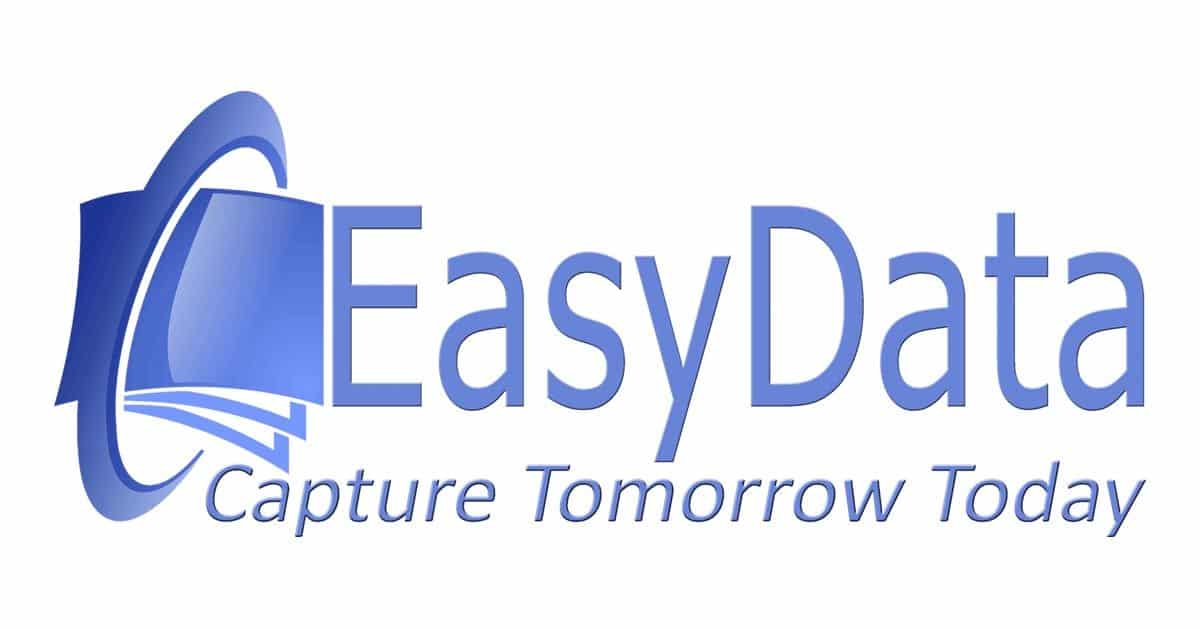OCR speed and hardware optimization
Transform documents into usable data in seconds, not hours, with the perfect balance between AI power and hardware optimization

Key hardware factors for OCR speed
CPU Performance
More cores and higher clock speeds accelerate processing, provided the software supports parallel execution.
GPU Acceleration
Parallel processing via GPUs dramatically increases OCR throughput for large document volumes.
Memory (RAM)
Sufficient and fast memory is essential for large images and documents to prevent performance bottlenecks.
Storage Speed
SSDs (especially NVMe) prevent delays from slow data transfer during intensive OCR operations.
Specialized Hardware
FPGAs and ASICs provide custom acceleration for real-time and embedded OCR applications.
Cloud Computing
Cloud platforms like EasyData offer scalable, fast infrastructure focused on parallelization and high OCR performance.
How does hardware influence OCR speed?
Optical Character Recognition (OCR) converts text images into digital data. The speed at which OCR operates depends heavily on the underlying hardware architecture.
GPUs with hundreds of cores are exceptionally well-suited for parallel image processing, making preprocessing and recognition much faster. Adequate RAM prevents delays from disk usage, and fast storage is crucial when processing large document volumes.
Specialized hardware like FPGAs and ASICs enable real-time OCR in embedded systems, for example. These solutions are often both faster and more energy-efficient than standard CPUs.
EasyData cloud servers: speed and parallelization
EasyData cloud servers are specifically designed for demanding OCR and document processing workflows. By utilizing powerful multi-core CPUs and modern GPU architectures, these servers can process large document volumes simultaneously.
This enables OCR tasks to be distributed across dozens or hundreds of virtual cores, resulting in enormous speed gains and scalability:
- Direct-access GPUs for deep learning OCR and layout analysis
- Automatic scaling for peak loads and large projects
- Optimized for parallelization: multiple documents and pages processed simultaneously
- Secure storage and fast data transfer through modern cloud infrastructure
This approach aligns with academic research where GPU and cloud acceleration enables OCR that's tens of times faster, while maintaining accuracy and energy efficiency.
OCR layout detection: hardware for intelligent document analysis
Layout detection is a crucial step in OCR: recognizing and categorizing text blocks, images, tables, and other regions within a document image. This process determines how accurate and structured the final data becomes.
How hardware accelerates layout detection
- GPUs: Ideal for the heavy computational power required by deep learning models for layout analysis. Models like YOLOv8 and CNNs run efficiently on GPUs and deliver fast, accurate results.
- Specialized hardware: Some vendors offer dedicated accelerators for OCR tasks, including layout analysis, which further reduces processing time.
- Cloud computing: Cloud platforms like EasyData provide access to powerful hardware, enabling large document volumes to be processed quickly and scalably.
Practical examples
- PaddleOCR's PP-DocLayout: Uses YOLOv8 for layout analysis and CNNs for text recognition. Different model sizes (L, M, S) offer choice between speed and accuracy.
- YOLO-based layout analysis: Frameworks like LayoutParser detect titles, paragraphs, tables, and images using YOLOv8 models.
- Deep learning OCR: Modern deep learning models, often on GPUs, combine layout analysis and text recognition for high precision and efficiency.
- Tesseract OCR: Originally CPU-based, but can benefit from GPU acceleration via CUDA libraries for large-scale or complex documents.
- ABBYY FineReader OCR: The speed of OCR processes with FineReader is strongly influenced by underlying hardware.
ABBYY FineReader: hardware performance prediction
ABBYY FineReader offers predictable performance scaling with hardware resources, enabling accurate predictions. The two primary performance metrics are recognition accuracy and processing speed, both influenced by system resources, processing settings, image quality, and document complexity.
CPU core scaling
ABBYY provides detailed benchmark data showing how performance scales with CPU cores and frequencies:
| CPU cores | Scale factor | Efficiency |
|---|---|---|
| 1 core | 1.0x | 100.0% |
| 2 cores | 2.0x | 100.0% |
| 4 cores | 3.97x | 99.3% |
| 8 cores | 7.91x | 98.9% |
Performance scales almost linearly up to 4 cores, with diminishing returns beyond 8 cores. ABBYY specifically advises against using more than 12 cores for single Processing Stations.
Memory requirements
Memory requirements scale directly with CPU core count for parallel processing:
- Standard processing: 350 MB × cores + 450 MB base
- CJK languages: 850 MB × cores + 750 MB base
- Single-page documents: Minimum 400 MB, recommended 1 GB
- Multi-page documents: Minimum 1 GB, recommended 1.5 GB
Performance prediction model
Based on ABBYY's documented performance characteristics, you can predict performance using this formula:
- Core Factor: Based on documented scaling (1.0x to 7.91x for 1-8 cores)
- CPU Frequency Factor: (Target Frequency / 2.4 GHz)^0.8
- Storage Factor: 1.2 for SSD, 1.0 for HDD
- Language Factor: 0.7 for CJK languages, 1.0 for Latin scripts
Real-world ABBYY performance examples
Based on ABBYY's benchmark data with Intel Core i5-4440 (3.10 GHz, 4 cores) and 8 GB RAM:
| Processing method | Single-page documents | Multi-page documents | Data capture |
|---|---|---|---|
| Sequential | 60 pages/min | 51 pages/min | 87 pages/min |
| Parallel (FRDocument) | 141 pages/min | 117 pages/min | 82 pages/min |
| Batch Processor | 115 pages/min | 115 pages/min | 294 pages/min |
Recognition mode options
ABBYY offers three recognition modes with different speed-accuracy trade-offs:
- Fast Mode: Up to 200-250% speed increase, suitable for high-volume archiving
- Balanced Mode: Optimal speed-accuracy compromise for most use cases
- Normal Mode: Highest accuracy for content reuse
Speed versus accuracy
Higher speed sometimes means lower accuracy. Lower resolution or less advanced recognition increases speed but can reduce quality. Complex documents and poor scan quality demand more from the hardware.
The right balance depends on your application and hardware. Modern OCR systems often use hardware acceleration to combine speed and accuracy.
Factors affecting performance
- Image quality: High-quality images process faster and more accurately. Poor quality requires additional preprocessing time
- Language complexity: Multiple recognition languages slow processing. ABBYY recommends limiting to fewer than 5 languages for optimal speed
- Document layout: Complex layouts with tables, columns, and mixed orientations require more analysis time compared to simple text documents
Summary: hardware impact on OCR speed
| Hardware | Speed impact | Explanation |
|---|---|---|
| CPU | High | More cores and higher clock speeds accelerate processing |
| GPU | Very High | Parallel processing of large datasets and layout analysis |
| RAM | Medium to High | Necessary for large images |
| SSD | Medium | Fast data transfer prevents bottlenecks |
| FPGA/ASIC | Very High | Custom solutions for real-time and embedded OCR |
| Cloud servers | Very High | Scalable, parallel processing for large OCR projects |
Optimization strategies for maximum OCR performance
For optimal performance, it's essential to choose the right processing method based on your specific use case and hardware configuration.
Parallel processing configuration
- FRDocument: Best for large multi-page documents
- BatchProcessor: Optimal for many single-page documents
- Engine Pool: Suitable for web service scenarios with direct processing
System-level optimizations
- Use predefined processing profiles optimized for speed when throughput is priority
- Disable unnecessary features like table detection or orientation correction if not needed
- Implement proper memory allocation to prevent bottlenecks during parallel processing
- Optimize network configuration for server deployments to minimize latency
The EasyData advantage: cloud-optimized OCR infrastructure
EasyData's cloud platform combines all the above hardware optimizations in a scalable, user-friendly solution. Our infrastructure is specifically designed for enterprise-level document processing with focus on both speed and accuracy.
Why choose EasyData cloud OCR?
- Automatic scaling: From single documents to millions of pages per day
- GPU acceleration: Direct access to modern GPU clusters for deep learning OCR
- Optimal hardware balance: Pre-configured systems with proven performance
- Cost-effectiveness: Pay only for what you use, without hardware investments
- North American datacenters: Compliant with local regulations and low latency
- 25+ years experience: Proven expertise in document automation
With EasyData, you don't need to invest in expensive hardware or worry about performance optimization. Our experts have already done this for you, so you can focus on your core business.
Systematic benchmarking methodology
Predicting OCR performance requires systematic testing of your specific hardware configuration with representative document samples. The documented scaling patterns provide a solid foundation for predictions, but actual performance depends on your unique combination of document types, processing requirements, and system configuration.
Baseline performance testing
- Standard test configuration: Use 300 DPI black-and-white documents with standard text
- Process volume: Process 100 pages with "DocumentArchiving_Speed" profile
- Measurements: Record pages per minute, CPU usage, and memory consumption
Core scaling analysis
- Test systematically with 1, 2, 4, and 8 CPU cores
- Measure actual scaling efficiency against theoretical linear scaling
- Identify the optimal number of cores for your specific workload
Document type variations
- Test different document types: text-only, image-heavy, tables
- Evaluate different languages, especially if CJK processing is required
- Compare different image qualities: high-quality PDFs vs. poor scans
Frequently asked questions about OCR hardware
Ready to transform paper stacks into smart data?
Discover how EasyData's cloud-optimized infrastructure can accelerate your document processing. Achieve 98% automation with 99% accuracy through the perfect balance of AI power and hardware optimization.